
 |
|
|||||||
| Notices |
| Foster's Big Fat Awesome House Party! Topics relating to the year-long game at awesomehouseparty.com belong here. |
 |
|
|
Thread Tools | Display Modes |
|
|
#1 |
|
Newly Abandoned
Join Date: Jun 2007
Posts: 5
|
I tryed using 3 different web browsers (IE 7, firefox and opera), i loged in and after a few sec. i got error with "send" "dont send", i dont know what to do, i tryed reinstalling flash, shockwave player, but it doesnt help.
|
|
|

|
|
|
#2 |
|
Newly Abandoned
Join Date: May 2007
Location: Istanbul
Posts: 6
|
Me too, me too. Yesterday everything was fine, but today, it says 'the shockwave is causing problems' after the game loads.
 |
|
|

|
|
|
#3 |
|
At Home
Join Date: Dec 2006
Posts: 191
|
This is probably due to them updating the site today. There are almost ALWAYS errors and glitches and troubles logging in on the day of an update.
My advice is to hang tight, be patient, keep trying every few hours or so. They game will be back running soon. If it's not fixed today, it will be tomorrow. It usually takes that long to get the glitches worked out. If it's glitchy real bad the first day, I just wait until the next day when it's better. ~Vicks |
|
|

|
|
|
#4 |
|
Newly Abandoned
Join Date: Jun 2007
Posts: 5
|
well my problem is that i tryed loging in a few weeks before (or ~1month) and i still kept getting this error.
This is sad because I never played this game before but i really wanted to play it now. EDIT: I get an error like this: Opera Internet browser has encountered a problem and needs to close. (and the 2 buttons "send" "dont send" ) as i mentioned before this happens with all my Internet Browsers. Maeby theres something wrong with my shockwave player? i tryed reinstalling it but still doesnt work. even when i reinstalled windows i got the same problem. Last edited by zozole003; 06-19-2007 at 03:30 AM. |
|
|

|
|
|
#5 |
|
Settling In
Best Road Trip Ever
Join Date: Apr 2007
Location: Connecticut
Posts: 60
|
The "Send" "Don't Send" is the option to send a report of the error to Microsoft. Since it is happening on all browsers, something is corrupt with a Shockwave file or an interfacing file. You can check your Event Viewer to see what file is causing the problem (Control Panel/Administrative Tools/Event Viewer/Application). Also, there is a program at Adobe for COMPLETE removal of Shockwave. Apparently just doing an uninstall through the Control Panel does not remove everything. Here is the link: http://kb.adobe.com/selfservice/view...&sliceId=1#1_2
Hope this helps you. |
|
|

|
|
|
#6 |
|
Newly Abandoned
Join Date: Jun 2007
Posts: 5
|
in Control Panel/Administrative Tools/Event Viewer/Application i found that there are 2 errors: 1.Aplication error
2.nview_info i tried completly uninstalin and instaling shockwave. Also the nwiev_info file error description: The description for Event ID ( 1 ) in Source ( nview_info ) cannot be found. The local computer may not have the necessary registry information or message DLL files to display messages from a remote computer. You may be able to use the /AUXSOURCE= flag to retrieve this description; see Help and Support for details. The following information is part of the event: NVIEW : iexplore: WAIT_TIMEOUT, while waiting for a read to clear - resetting read event . Im not much of a computer expert so i dont know how to fix this. Edit: Posted Screen shots   Last edited by zozole003; 06-19-2007 at 08:43 AM. |
|
|

|
|
|
#7 |
|
Big Insensitive Jerkface
 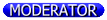
Still Awesome
Join Date: Jul 2005
Location: Seattle, WA, USA
Posts: 2,738
|
It's something that seems to be effecting many people often. I don't believe there's anything anyone here can do about these issues. Ever since the game expanded, it seems like having BFAHP not load is something that happens fairly often.
|
|
|

|
|
|
#8 |
|
Newly Abandoned
Join Date: May 2007
Location: Istanbul
Posts: 6
|
I tried reinstalling the player, but it keeps on telling that 'This shockwave movie has errors that have caused playback problems. Please contact the author of this content regarding this problem. Shockwave is unable to continue.' Is there anything I can do?
Last edited by miskinsincap; 06-19-2007 at 12:21 PM. |
|
|

|
|
|
#9 |
|
Newly Abandoned
Join Date: Jun 2007
Posts: 5
|
Agreed (last year in October) was the last time I played, but now i just keep getting this error. They should release a Client, that would cause less problems (same was with runescape when i also got some problems but when the client was released, i could play without errors. Although i fixed that problem later.). This is probably a web browser issue.
|
|
|

|
|
|
#10 |
|
Settling In
Best Road Trip Ever
Join Date: Apr 2007
Location: Connecticut
Posts: 60
|
I checked a couple forums with regard to iml32.dll issues. It seems like this file is certainly a problem regarding Shockwave and gaming. One person reported that he fixed the problem by re-installing DirectX 9 and then upgrading the drivers for his graphics card.
There are many sites offering free downloads of this file. However, there was also a reference to this file containing Malware. If you wish to delete the file and download it from a site, I would try to find the file at a reputable web site such as Microsoft or CNet. Also, Adobe has Tech Note on problems with this file. Check it out here: http://kb.adobe.com/selfservice/view...9304&sliceId=1 Hope this helps. |
|
|

|